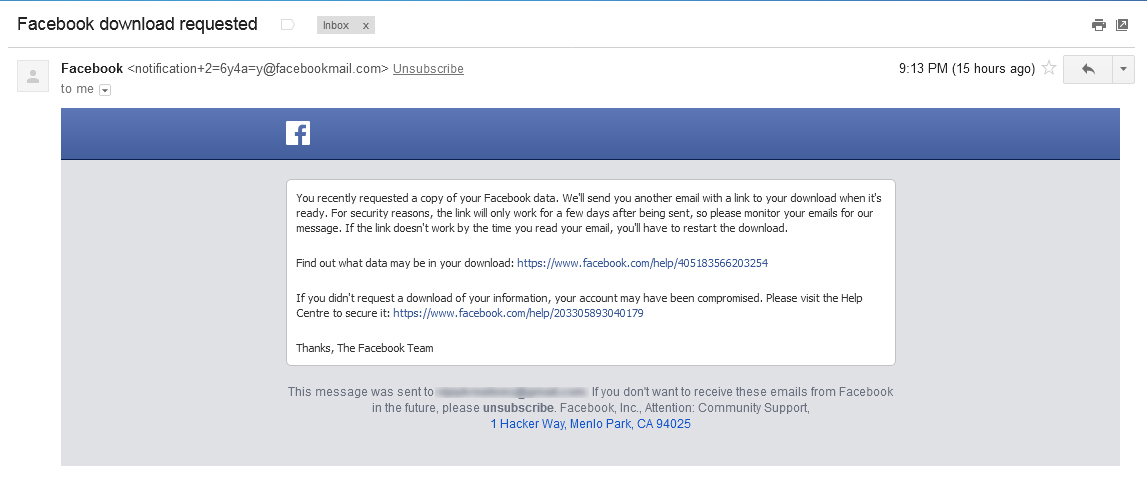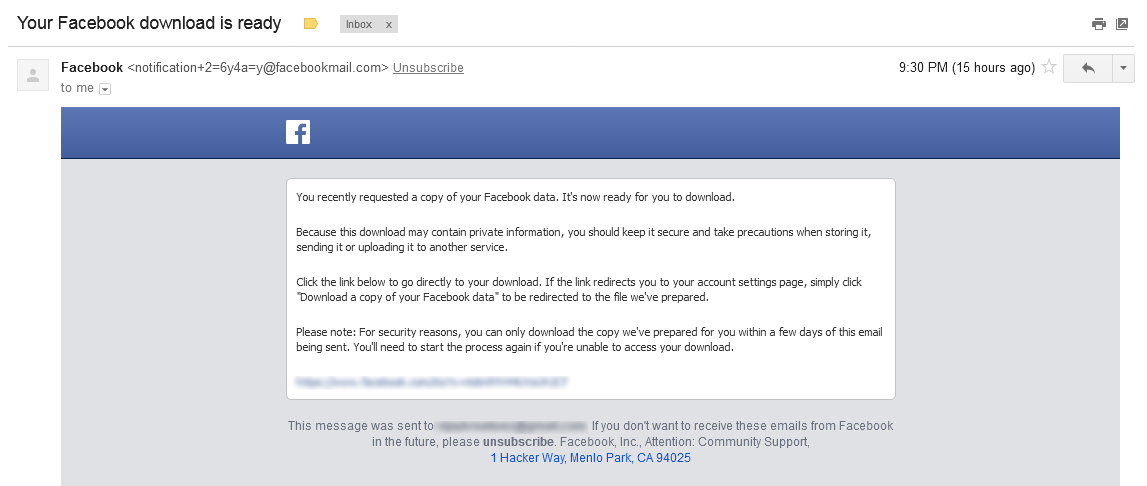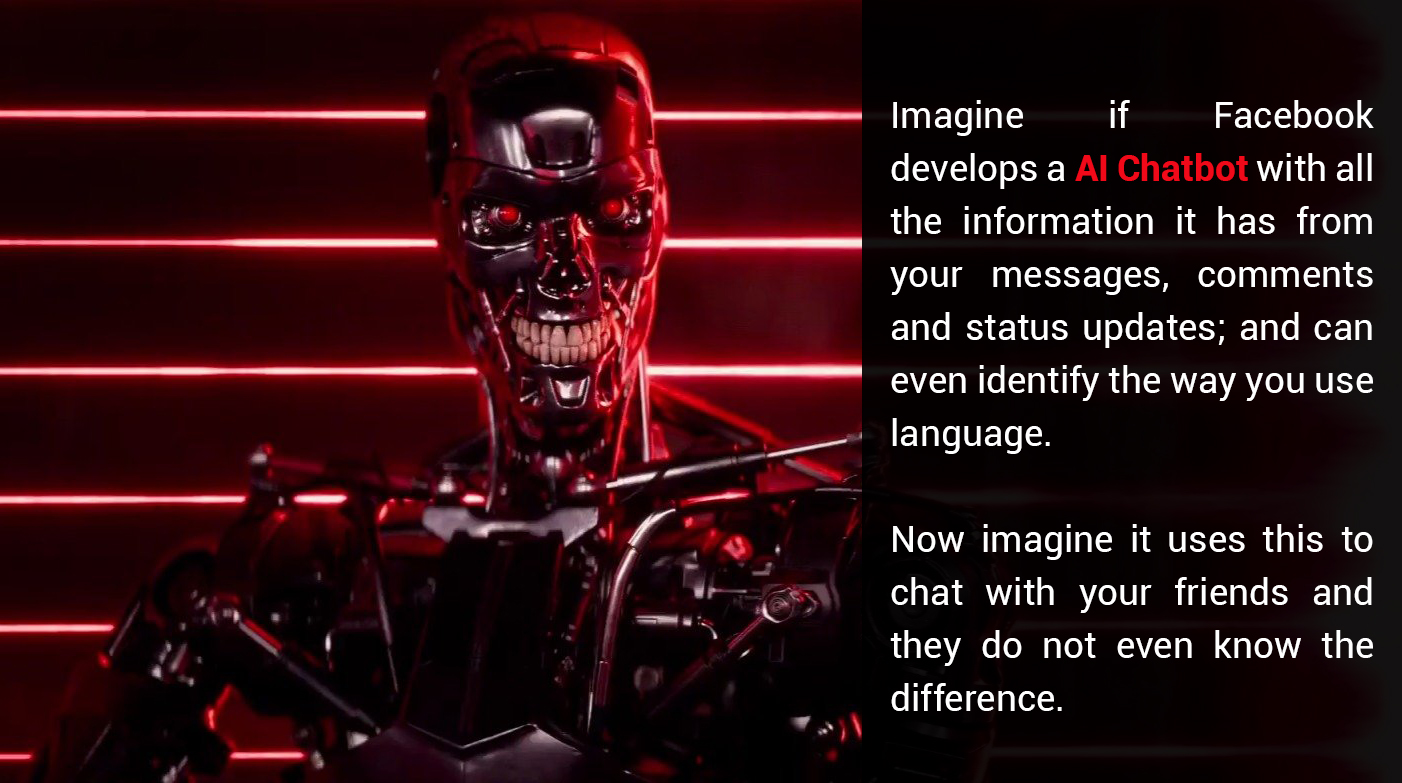So here we are. Yet another Facebook related controversy. Yet another set of questions being raised about the privacy of our data with Facebook and yet another blog post on the matter.
But what we’ll be talking about here today is more than the issue at hand and more about a pre-emptive issue that gives us, the layman Facebook user, an insight into how much actually the platform knows about us. So much so that am sure even my own mother doesn’t know about me!
Well yeah. My mom doesn’t know that in 2010 I updated my Facebook status while writing my University Exam, saying how pathetic the question paper was. The first person to comment on that was my lecturer herself, who definitely wasn’t happy about that.
So what does Facebook data actually tell us? How much does Facebook know about us? Lots if you ask me. Here’s how to get started.
Downloading your Facebook Data
- Go to Facebook Settings.
- General Tab.
- At the bottom of the General Tab you’ll see an option “Download a copy of your Facebook Data“.
Based on how much stuff you have uploaded to Facebook over the years – text status updates, images, videos, GIFs etc. it might take some time for the data to download.
You’ll receive two emails. One as soon as you request the download, looking something like this –
The second mail, saying that the data is ready for download, should take a maximum of 30 minutes, again depending on how much data has to be downloaded. For me it took 17 minutes for the second mail to come.
I have been on Facebook for 9 years now and have actually uploaded quite a bit of photos, mostly from events I have attended and my own photography collection. Thus, my ready to download file was 255MB and took a couple of minutes to download. The file is usually named as “facebook-{{your username}}”, so mine came to be as “facebook-VijayKreationz”.
Unpacking the Package
Once you have unzipped the files, you’ll be presented with a bunch of folders and a single HTML document titled index.html. Open the file with your browser and you’ll see a left navigation bar with all the information segregated as below –
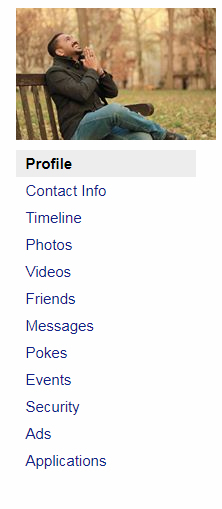
Profile Section
This is just the basic information about your account including –
- The day you joined Facebook
- All the emails associated with your account (present and previous)
- Your present city, home town, relationship status, family, education, workplace, interests, groups, pages you are admin of etc. based on how much of these info you have ever updated in Facebook.
Contact Info
This is where things get interesting. Apart from a list of all contacts from my Facebook friends list along with their email IDs and their phone numbers (for those who have provided it), it also has a list of all my phone contacts from the last time I allowed Facebook to access my contacts in my Android phone. Because I haven’t been using Facebook on my phone for quite sometime, it luckily doesn’t have a list of many of my recent contacts.
The funny thing – many of the contacts I found in this list aren’t on my phone anymore. It’s like a blast from the past for me!
Many users have mentioned that their phone call and message logs are also available here if they have granted Facebook access to their phone contacts. Luckily because I haven’t done that in a long time, Facebook doesn’t have that data, else I would have been creeped out like shit.
Timeline
This one, as the name mentions, contains a complete list of all the activities on your timeline. Every-single-damn-thing. Imagine reading what you had written 9 years back and then judging yourself for “what the hell was I thinking”. If that doesn’t sound interesting, just take a look at my first ever Facebook status from 2009 and please tell me why I shouldn’t be facepalm’ing myself.
since am new to facebook, can sum1 tell me wat dis is all about?????
Yes. I was a weird college kid back then who had just started using his first ever mobile phone.
Photos & Videos
This contains every single photo you have ever uploaded to Facebook, along with related meta data like IP Address, camera make & model and even the ISO, focal length and exposure settings. Basically every single thing which even you wouldn’t have known.
If you scroll right down to the bottom, you’ll find details about the facial recognition data. Now this is again interesting. It consists of an Example Count, which is the number of photos Facebook has used to train its algorithm to identify your face in photos. If you want to turn off this feature, there is no option per se to tell Facebook to not identify your photos but the next best option is to switch off tagging options. To know more about that you can read the article here.
There are three threshold values also available in this section – Threshold 1,2 & 3. Though am not very sure what this is and I haven’t been able to find any information on this, my best guess is that it is the value of k in eigenvalue decomposition of a data covariance matrix used in the statistical procedure of Principal Component Analysis (PCA). The smaller the value of k at each threshold the better accuracy in facial recognition.
This is just my understanding. Feel free to correct me if am wrong, or if you have a better understanding of this.
Friends
Though it was quite expected that this would have a complete list of all my friends along with when I became friends with them on Facebook, it also has a list of –
- Friend requests sent by me (and not accepted)
- Received Friend Requests (and not accepted)
- Declined Friend Requests
- Removed Friends
- Followers
- Followees
On the very bottom of this page you’ll find a section called Friend Peer Group. This is something you won’t see anywhere in Facebook with regard to your profile but only in this data. It assigns one of two labels to you based on your profile and friend network (as I come to understand) – Starting Adult Life or Established Adult Life. Mine is at Starting Adult Life as I hope should be for most of my friends too. Now, if Facebook has more such classifications like “Tired of Adult Life” or “Dope Teenage Life”, am not sure.
Messages
Another section which will bring in blast from the past for all of us. Every single message we have ever sent in Facebook is recorded here, irrespective of the fact if you have cleared the chat in Facebook. So yeah, all the chat history with your ex and every single flirtatious message you sent to her is embedded deep into the memory of Facebook. Even if you have forgotten about it, they haven’t.
Now imagine how easy it is for Facebook to understand your response and language pattern just by accessing all these messages. How easy would it be for them to develop a chatbot which knows all the little tweaks and nuances of the language you use while chatting. And how easy it would be to develop a AI which could replace you and chat with your friends instead without them even identifying the difference?
Let that thought sink in.
Security
This consists of the complete list of all the times you have logged into Facebook, the IP address, the browser used, recognized devices from which Facebook has been accessed and Cookie info. In simplest of words, a complete map of every single place you have accessed Facebook from, right down to the latitude and longitude.
And if my location is known at any given point of time, how does the term privacy even come into play then?
Ads
The most interesting one kept for last. Here it shows a complete list of all ad categories that have been associated with my account. Though I have some nonsensical stuff like Ken Follett (who the hell is he?), Bois de Boulogne (is it something you eat?) and Edwardian Era (I was always bad at history) in my list, most others make proper sense.
Below this is a list of advertisements I have clicked on, dating back to February 2018 (maybe because I rarely ever click ads). Am not sure how this works because am sure atleast 6-7 years back I would have clicked on a number of Ads, which aren’t shown here. Maybe because the campaigns have stopped?
The last section here is a thought-provoking list of all advertisers who have my contact details. For me it’s just AirBnB, UberEats and Uber, because I never give access to any Apps via Facebook to access my contact details. Based on how many permissions you have given, this list might be scary and/or distressing enough for you.
What do to next
Well, if you have survived reading until the end of this blog post, am sure you’re smart enough to take the next steps for yourself. To start off, you can remove all the synced contacts by going through the steps mentioned here. You can also prevent Facebook from re-uploading your contacts in future, from the above page.
To delete old posts, you can go to your Activity Log and delete individual posts from there. If you think that’s a lot of unwanted work, all I ask you is to think of the worst case scenario – What if these data are leaked from Facebook? How much of information about you would a stranger come to know?
As I wind up, I leave you with this –

Image Courtesy: Medical News Today, CroniCodeCinema